Scoot Airlines Manage Booking – Step-by-Step Guidelines
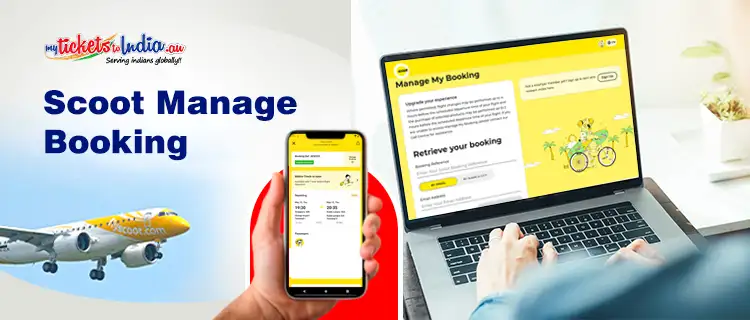
Last updated on Feb 6th, 2025 by Neha Sharma
In today’s fast-paced world, air travel has become more accessible than ever, enabling travelers to explore distant destinations at the click of a button. Scoot Airlines, a budget-friendly subsidiary of Singapore Airlines, has carved a niche for itself by offering affordable flight options across Asia and beyond.
However, managing your booking with Scoot can sometimes seem alarming, especially for first-time flyers or those unfamiliar with budget airline procedures. Whether you need to make changes to your itinerary, add services, or seek assistance with special requests, navigating the management of your booking is crucial for a smooth travel experience.
In this blog, we will guide you through the essential steps and tips to effectively manage your Scoot Airlines booking, ensuring that your journey is as hassle-free as your payment process. From online check-in to modifying your flight, we’ve got you covered, so you can focus on enjoying your travel adventures without any stress.
What is Scoot’s Manage Booking?
Scoot’s Manage Booking feature offers a convenient way to adjust your flight reservations without the need to reach out to customer service. Whether you want to change your travel itinerary or request additional services, this feature makes it simple and efficient to handle your travel arrangements.
How to Access the Manage Booking Section
You can easily access your Scoot booking management by following these simple steps:
Via the Scoot Website:
- Go to the official Scoot website.
- Navigate to the ‘Manage Booking’ section located on the homepage.
- Enter your booking reference number and the passenger’s last name.
- Click on ‘Manage Booking’ to access your reservation.
Via the Scoot Mobile App:
- Download and open the Scoot app (available for iOS and Android).
- Log in to your account, or enter your booking reference number and last name to locate your reservation.
- Access your booking and proceed to manage the necessary details.
Features Available in Manage Booking
Once you’ve accessed your booking, you can modify several aspects of your flight. Here’s what you can typically manage:
Change Your Flight
Need to change your travel dates or routes? Scoot allows you to modify your flight (subject to availability and fare differences).
- Change Dates: You can modify your departure date or time if your plans change.
- Change Destination: You can switch to another destination if your plans are flexible.
- Rebook a Flight: If you miss your flight, you can opt to rebook it through the Manage Booking tool (additional fees may apply).
Add Extra Baggage
If you need to bring extra bags, you can add checked baggage or increase your baggage allowance through Manage Booking.
- Hand Luggage: Update your hand luggage allowance if needed.
- Checked Baggage: Purchase additional checked baggage or upgrade to a higher baggage allowance.
Select or Change Seats
For a more comfortable flight, you can select or change your seat.
- Select Seat: Choose from available seats, whether it’s for extra legroom, window preference, or simply a more convenient location.
- Upgrade Seat: You can also upgrade to ScootPlus (business class) if available on your route.
Add Special Requests
If you have special requests, like meal preferences (vegetarian, halal, etc.) or assistance for reduced mobility, you can update these requests in the Manage Booking section.
- Special Meals: Choose from a selection of special meal options.
- Assistance Requests: Let Scoot know if you need wheelchair assistance or other support services.
Modify Passenger Details
If you’ve made a mistake when entering your details or need to update passenger information, you can correct basic errors like name or date of birth, but this usually needs to be done within a certain time before departure.
- Name Changes: Minor corrections are allowed, but name changes (such as spelling corrections) may be subject to fees.
- Contact Details: Update your phone number or email address for booking notifications.
Costs and Fees for Managing Your Booking
While Scoot offers a lot of flexibility for managing your booking, there may be some fees involved depending on the changes you make:
- Flight Changes: Modifying your flight often incurs a fee, and additional costs may apply based on the difference in fare.
- Scoot Seat Selection: While some seats are free, others (like extra legroom or premium seats) come with an extra charge.
- Baggage Fees: Adding additional baggage or upgrading your allowance can also result in extra charges.
Make sure to check the Scoot terms and conditions for specific pricing details before confirming any changes.
Cancellation and Refund Policy
If you need to cancel your flight, Scoot’s cancellation policy depends on your fare type and the timing of your cancellation.
- Refundable Tickets: If you’ve purchased a refundable ticket, you can request a refund through the Manage Booking section.
- Non-Refundable Tickets: For non-refundable tickets, you may be able to apply for a credit voucher for future travel, subject to Scoot’s terms.
Tips for Managing Scoot Airlines Booking
- Plan Early: Make changes well in advance to avoid last-minute fees.
- Check Policies: Review baggage, seat selection, and cancellation policies before booking.
- Use Scoot’s App: The app provides easy access to real-time updates and booking management.
Conclusion
Managing your Scoot Airlines booking is straightforward and efficient, thanks to the online Manage Booking feature. From flight changes to baggage upgrades, you can customize your travel experience with ease. Start managing your booking today for a hassle-free journey!
You Might Also Be Interested In🚩
Frequently Asked Questions
Q: How do I use the Scoot Manage Booking feature?
A: To use the Scoot manage booking feature, visit the official Scoot website or download the Scoot mobile app. Enter your booking reference number and last name in the Manage Scoot booking section. This allows you to modify your flight, add baggage, or update details quickly.
Q: What can I modify using Scoot Airlines Manage Booking?
A: Using Scoot Airlines manage booking, you can:
- Change flight dates or destinations.
- Add extra baggage with ease.
- Select or modify your seat preferences.
- Update passenger details, like contact information.
Q: Can I change my flight through FlyScoot Manage Booking?
A: Yes, you can use FlyScoot manage booking to change your flight dates or routes. Keep in mind that changes may incur a fee depending on your fare type.
Q: What is the fee for changing a flight with Scoot Airlines?
A: The Scoot change flight fee depends on factors like fare type, route, and timing of the change. Visit the official Scoot website for detailed information on fees related to Scoot Airlines change flight options.
Q: How do I add extra baggage to my Scoot booking?
A: You can add extra baggage through the Scoot add on baggage option available in the Scoot Airlines Manage Booking tool. Update your baggage allowance on Scoot to include additional checked baggage or upgrade your allowance as needed.
Searching for budget-friendly flights from Australia to India? Your search ends here! At MyTicketsToIndia, we have over 14 years of experience and a team of travel specialists dedicated to bringing you the best flight deals and discounts.
Whether you prefer booking online or need any assistance, we’re 24×7 available to help you.
Let us find the perfect deal for your journey!!
About Neha | View Posts
Neha Sharma, a passionate travel blogger, captures the beauty of the world through her words. With her adventurous spirit and a keen eye for detail, Neha takes her readers on mesmerizing journeys to exotic destinations. Her vivid descriptions and insightful tips make her the go-to guide for wanderlust seekers. Join Neha as she explores the globe, sharing her love for travel and inspiring others to go on their unforgettable adventures.
Latest Blog
-
Qantas Direct Flights Routes from Australia to India
Updated on 11 Apr 2025 -
Air India Direct Flights Routes from Australia to India
Updated on 10 Apr 2025 -
IPL Matches in Himachal 2025 – Check the Complete Match Schedules
Updated on 10 Apr 2025 -
IPL Matches in Assam 2025 – Check the Complete Match Schedules
Updated on 10 Apr 2025 -
IPL Matches in Ahmedabad 2025 – Check the Complete Match Schedules
Updated on 10 Apr 2025


Discuss this post ?