Qatar Airways Manage Booking – Check Flight Details & Reservations

Last updated on Apr 8th, 2025 by Neha Sharma
Planning to make changes to your travel plans with Qatar Airways? With the Qatar Airways Manage Booking tool, handling your itinerary is simple and stress-free. If you need to modify flight dates, select your preferred seat, check in online, or track your flight status – everything can be done in just a few clicks. From Qatar Airways seat selection to flight check-in and even cancellations, the Qatar Manage My Booking portal offers complete flexibility at your fingertips. Let’s explore how to manage Qatar Airways booking efficiently and make the most of your journey.
1. Access the “Manage Booking” Section
To manage your flight with ease, visit the official Qatar Airways website and click on the “Manage Booking” tab located on the homepage. This section lets you modify your flight, select seats, add services, and more.
For added convenience, you can also access the Qatar manage booking section through the Qatar Airways mobile app, perfect for managing bookings on the go. If you need to change travel dates or update passenger details, the Qatar Airways manage my booking tool puts everything at your fingertips.
2. Enter Your Booking Details
To retrieve your flight, go to the Qatar Airways manage booking page and enter the required details:
- Booking Reference (PNR) – found in your confirmation email.
- Last Name – as provided during your reservation.
Click “Retrieve Booking” to view and update your itinerary. With the manage Qatar Airways booking feature, you can change flights, choose seats, or request services. The Qatar manage my booking option ensures your trip is always under your control.
3. Check Your Flight Status
To check your Qatar Airways flight status, visit the official website or mobile app. Simply enter your flight number or route (departure and arrival cities), along with your date of travel, then click on “Check Flight Status” for real-time updates. This tool provides accurate Qatar Airways flight updates, including delays, cancellations, and gate information. You can also use the Qatar Airways track flight feature to stay informed throughout your journey.
Related – Qatar Airways Business Class Review
4. Modify Your Booking
Using the Qatar Airways Manage Booking section, you can easily modify your booking, including changing flight dates, times, or personal details. Just enter your PNR and last name to access your trip and use the modify flight Qatar Airways or Qatar Airways change flight options. You can also review your Qatar Airways check in time and baggage details here.
Also, if you need a specific seat, the portal allows Qatar Airways seat selection online, letting you choose seats, view availability, and check the seat selection fee. If you’re looking to book a seat in Qatar Airways or do a Qatar Airways online check in, everything can be managed in one place for a smooth travel experience.
Related – Qatar Airways In-Flight Entertainment
5. Upgrade, Add Services, or Cancel Your Booking
Through the Qatar Airways Manage Booking portal, you can easily upgrade your seat to Business Class or First Class, depending on availability. The system also allows you to select a seat in Qatar Airways, either during booking or later. Some fares offer free seat selection, while others may include a Qatar Airways seat selection fee. Use the Qatar Airways seat booking option to confirm your preferred spot.
Want to change or cancel your trip? Simply go to the modify flight Qatar Airways option to change flight dates or times. You can also cancel your ticket, with applicable charges based on fare rules. All of this can be done quickly through the manage booking Qatar Airways feature without calling customer support.
Related – Qatar Airways Baggage allowance
6. Download Your Updated Itinerary
After making changes through the Qatar Airways Manage Booking portal – like a seat selection, flight change, or extra baggage – make sure to download or print your updated itinerary. It includes important details such as Qatar Airways flight updates, terminal info, and gate numbers.
Using the manage booking Qatar Airways feature ensures you have the latest booking confirmation, especially after a Qatar Airways ticket change or seat upgrade. It’s the best way to stay prepared for your journey.
7. Check-In Online
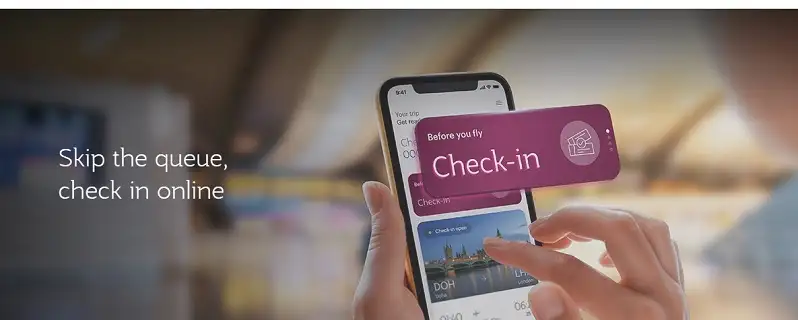
After managing your booking, you can proceed with the Qatar Airways online check in to save time at the airport. Check-in with Qatar Airways opens 24 to 48 hours before departure, depending on your flight route. It’s a quick and convenient way to confirm your travel details.
To start, visit the Qatar Airways website and click on the “Check-In” tab. Enter your booking reference (PNR) and last name, then follow the steps to complete your Qatar Airways flight check. You can also select your seat on Qatar Airways if you haven’t done it earlier. Once done, download or print your boarding pass.
The Qatar Airways check in process also shows your check-in baggage details and gives you the option to add last-minute services. Whether it’s Qatar Airways early check-in, seat confirmation, or checking check-in time for Qatar Airways, the online portal covers everything for a smooth experience.
8. Use the Qatar Airways App
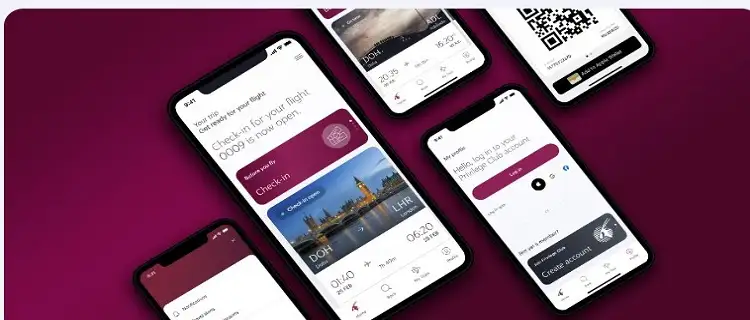
The Qatar Airways mobile app makes it easy to manage your booking with Qatar Airways anytime, anywhere. You can view your itinerary, modify flights, and check Qatar Airways flight updates on the go. The app also lets you track your flight status, do Qatar Airways online check in, and access your boarding pass directly from your phone. It’s a convenient way to stay updated and in control of your journey.
Routes You Should Consider from Australia to India
- Melbourne to Delhi Flights
- Sydney to Delhi Flights
- Sydney to Mumbai Flights
- Melbourne to Kolkata Flights
Frequently Asked Questions
Q: How can I change my seat in Qatar Airways after booking?
A: You can use the Qatar Airways seat selection online option under the manage my booking Qatar Airways section. It allows you to choose seats, make a seat reservation, or confirm if your current seat is booked.
Q: Can I add my frequent flyer number to my Qatar Airways booking?
A: Yes, you can manage your Qatar Airways booking and add your Privilege Club (frequent flyer) number. Just log in to manage your booking with Qatar Airways and update your passenger details.
Q: What if I want to apply a discount code to my existing Qatar Airways booking?
A: Unfortunately, you can’t apply promo codes to an already booked ticket. However, during your booking or rebooking through Qatar Airways manage my booking, any eligible Qatar Airways discount will be shown.
Q: How do I make a special meal request in Qatar Airways?
A: To request a special meal, go to manage a booking Qatar, enter your details, and add your meal preference. Qatar Airways offers a wide range of meals including vegetarian, diabetic, and more.
Q: How can I change my passport or contact details on a Qatar booking?
A: Head to the Qatar Airways manage flight section. You can update your contact number, email address, or travel documents under manage bookings Qatar or manage my flight Qatar.
Q: Can I upgrade to Business Class using the “Manage Booking” feature?
A: Yes, Qatar air manage booking allows you to request an upgrade to Business or First Class. Upgrades depend on seat availability and fare conditions.
Q: What is Qatar Airways’ cancellation policy?
A: You can cancel your booking through manage my booking with Qatar Airways. The Qatar Airways cancellation policy varies based on the ticket type. Always check the terms before proceeding with cancellation.
Q: How can I check the check-in baggage allowance for my flight?
A: Visit Qatar Airways manage my booking, where you can view your flight details including your check-in baggage limit. It’s also mentioned during Qatar online check in.
Book your flights from Australia to India and back with ease through MyTicketsToIndia! Our platform ensures a seamless experience with 24/7 customer support and exclusive discounts made for you. Whether you’re traveling for a family reunion, festival, or vacation, finding affordable flights is no longer a challenge. Take advantage of unbeatable prices & personalized assistance to make your journey stress-free. Contact us today to save BIG and fly hassle-free!
About Neha | View Posts
Neha Sharma, a passionate travel blogger, captures the beauty of the world through her words. With her adventurous spirit and a keen eye for detail, Neha takes her readers on mesmerizing journeys to exotic destinations. Her vivid descriptions and insightful tips make her the go-to guide for wanderlust seekers. Join Neha as she explores the globe, sharing her love for travel and inspiring others to go on their unforgettable adventures.
Latest Blog
-
Qantas Direct Flights Routes from Australia to India
Updated on 11 Apr 2025 -
Air India Direct Flights Routes from Australia to India
Updated on 10 Apr 2025 -
IPL Matches in Himachal 2025 – Check the Complete Match Schedules
Updated on 10 Apr 2025 -
IPL Matches in Assam 2025 – Check the Complete Match Schedules
Updated on 10 Apr 2025 -
IPL Matches in Ahmedabad 2025 – Check the Complete Match Schedules
Updated on 10 Apr 2025


Discuss this post ?